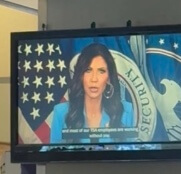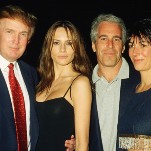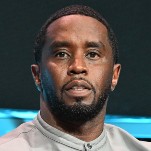How To Block God, Your Ex, And Anyone Else From Your Browser
LatestNo longer the province of concerned parents wanting to keep porn off their kids’ screens, Internet blocking apps now allow you to rid your browsing experience of all mention of God or your ex (or Justin Bieber).
Shaved Bieber, a Firefox plugin that eliminates all mentions of Justin Bieber, made headlines and generated death threats last month. But it’s not alone. In a reversal of religiously-motivated Internet blockers (like the one that gave sprinter Tyson Gay the new name “Tyson Homosexual”), GodBlock seeks to hide religious content from impressionable kids. Its makers explain,
-

-

-

-

-

-

-

-

-

-

-

-

-

-

-

-

-

-

-

-

-

-

-

-

-

-

-

-

-

-

-

-

-

-

-

-

-

-

-

-