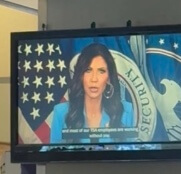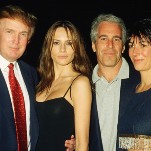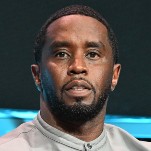How to Boot Vile Troll Websites From Your Facebook NewsFeed
LatestIs your Facebook NewsFeed cluttered with outraged links to disgusting websites peddling sexist, racist nonsense? Time for a little spring cleaning, ladies!
-

-

-

-

-

-

-

-

-

-

-

-

-

-

-

-

-

-

-

-

-

-

-

-

-

-

-

-

-

-

-

-

-

-

-

-

-

-

-

-